New guy on the block
Message boards :
Getting started :
New guy on the block
Message board moderation
| Author | Message |
|---|---|
 Highlander_6596
Highlander_6596
Send message Joined: 11 Apr 13 Posts: 32 Credit: 213,600 RAC: 0 |
|
|
Send message Joined: 8 Jan 13 Posts: 39 Credit: 71,028,120 RAC: 0 |
|
 Highlander_6596
Highlander_6596
Send message Joined: 11 Apr 13 Posts: 32 Credit: 213,600 RAC: 0 |
Be welcomed and good luck in crunching! Perhaps you can help me. I have a laptop running LinuxMint assigned to A@H. I have discovered that the tasks are set to a Very Low process priority. As a result, BOINC keeps seeing a CPU busy state stopping and starting the Task. I can do a sudo renice -10 -p 1918, but that only effects that one process 1918 (that one task). I think there is a way to set the process name to a -10 setting so as a new task is started with a new pid number, the process name (which remains the same) will kick in and give the process a higher priority. My problem is I need some help. What is the command to accomplish this? ionice? If so, what is the command line? I tried ionice -c 2 -n 0 <process name>, but got a rejection because the <process name> was not a filename. Obviously, I am missing something in my studying/reading. Thanks for the help. |
 BilBg
BilBg
Send message Joined: 19 Jun 12 Posts: 221 Credit: 623,640 RAC: 0 |
|
 mikey
mikey
Send message Joined: 1 Jan 14 Posts: 304 Credit: 33,236,615 RAC: 2,534 |
Be welcomed and good luck in crunching! One way might be to change the cpu priority, so Boinc stops crunching and waiting less often. The default is 25%, meaning when there is less then 25% of the cpu free Boinc can run just fine, otherwise it stops and lets you do whatever else you are doing and then Boinc resumes. Change the priority thru the Boinc Manager, there could be a command line way but I don't know it, to say 15% and see if you can live with that. On my machines I have it set to zero% so Boinc crunches 24/7. I then set Boinc to NOT use all my cpu cores on the machines I use for other things, like this i7 8 core laptop. I have it set to only crunch using 5 of the 8 cores, it is a quad core with HT, so it THINKS it has 8 cores. Those 5 cores crunch full time and I still have good use of the laptop anytime I want to, and it doesn't overheat on me either. I do have a usb fan underneath the laptop too. |
 cliff
cliff
Send message Joined: 19 Nov 14 Posts: 93 Credit: 30,066,240 RAC: 0 |
Last modified: 20 Nov 2014, 0:17:38 UTC |
|
Send message Joined: 12 Nov 16 Posts: 1 Credit: 2,400 RAC: 0 |
|
Message boards :
Getting started :
New guy on the block
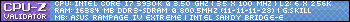


 -
-