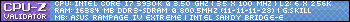[Resolved] Editing a post
Message boards :
Getting started :
[Resolved] Editing a post
Message board moderation
| Author | Message |
|---|---|
 Highlander_6596
Highlander_6596
Send message Joined: 11 Apr 13 Posts: 32 Credit: 213,600 RAC: 0 |
Last modified: 12 Apr 2013, 17:00:31 UTC |
 Pooh Bear 27
Pooh Bear 27
Send message Joined: 3 Apr 13 Posts: 29 Credit: 1,019,280 RAC: 0 |
|
 Highlander_6596
Highlander_6596
Send message Joined: 11 Apr 13 Posts: 32 Credit: 213,600 RAC: 0 |
Last modified: 12 Apr 2013, 21:28:47 UTC BOINC is written to only allow editing for I believe 1 hour after posted. It's a "feature" supposedly. I think you are right, but how can you annotate a thread as [Solved], if you only have a one hour window? Also, where are the SMILES? Edit: Welcome to the World of Asteroids, Big Bear. Oops, you been here longer than me. |
 Highlander_6596
Highlander_6596
Send message Joined: 11 Apr 13 Posts: 32 Credit: 213,600 RAC: 0 |
Last modified: 12 Apr 2013, 22:07:57 UTC BOINC is written to only allow editing for I believe 1 hour after posted. It's a "feature" supposedly. I found the answer... You need to make a new post in the thread using the Post to thread button (don't use the reply or the quote buttons). Once the new message is posted, use the edit button of that post and it will offer you the option to edit the thread title along with the content of that post. Of course this only work on your own threads. |
 Highlander_6596
Highlander_6596
Send message Joined: 11 Apr 13 Posts: 32 Credit: 213,600 RAC: 0 |
Last modified: 12 Apr 2013, 22:06:21 UTC |
Message boards :
Getting started :
[Resolved] Editing a post