An easy Windows solution
Message boards :
Windows :
An easy Windows solution
Message board moderation
Previous · 1 · 2
| Author | Message |
|---|---|
|
Send message Joined: 5 Sep 12 Posts: 30 Credit: 24,320 RAC: 0 |
Found and edited the config file alone? You are one very brave soul! Or maybe Linux isn't so impossible after all. Meanwhile, I have been informed the link to the virtual machine image I posted at the top of this thread is broken. Sorry, my bad. I'll fix it ASAP and post a new link here. |
|
Send message Joined: 22 Jun 12 Posts: 3 Credit: 3,000 RAC: 0 |
Found and edited the config file alone? You are one very brave soul! Or maybe Linux isn't so impossible after all. HaHa...absolutely not! I hovered over where it says BOINC Manager at the top left of the screen and found the "file. views etc." menu and hit advanced from there. On windows that menu is always visible in the BOINC Manager. |
|
Send message Joined: 28 Jul 12 Posts: 13 Credit: 1,616,360 RAC: 0 |
Last modified: 9 Nov 2012, 17:00:31 UTC Decided to give this a go and have some fun with Dotsch again :) Nice set of instructions jujube! I installed your method & got it to work, several Problems though. It would only run 1 Wu @ a time & I couldn't see the option in BOINC to possible re-set to 4 CPU's, shouldn't really need to do that though. It's on a Laptop & apparently the screen isn't large enough to see the whole Options/Preference Box. When setting this up I selected 3 CPU's, and 1GB but you could select 2 or 4 CPU's,  After attaching to http://asteroidsathome.net/boinc/ it started to run 1 task and had one in the queue. Boinc Messages said, 'Number of CPU's: 1'. I opened the Advanced Preferences (Computer Preferences) and set the CPUs to 100%. Boinc did another benchmark and saw 3 CPU's. It's (i7-2600K @4.2GHz) now running 3 tasks with 9 in the queue. Looks like ~2h/task. I had to click on the Sunday box (twice, to uncheck it) then Tab into the % processors box where I just typed 100 and hit enter. Not sure if this was necessary as when I later changed the font sizes so I could see all of Boincs Preference boxes, after a reset it stayed at 100%.  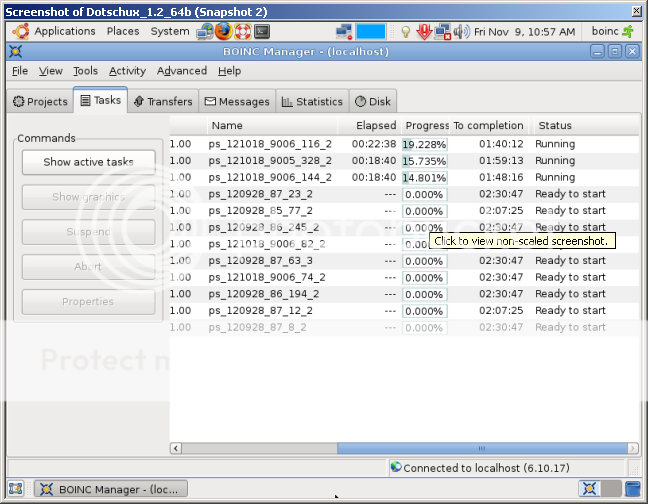 Good luck, . |
|
Send message Joined: 23 Nov 12 Posts: 2 Credit: 8,247,672 RAC: 0 |
|
 Steve Dodd
Steve Dodd
Send message Joined: 23 Aug 12 Posts: 8 Credit: 12,594,466 RAC: 0 |
|
|
Send message Joined: 28 Jul 12 Posts: 13 Credit: 1,616,360 RAC: 0 |
|
|
Send message Joined: 23 Nov 12 Posts: 2 Credit: 8,247,672 RAC: 0 |
|
Previous · 1 · 2
Message boards :
Windows :
An easy Windows solution