Long running job.
Message boards :
Number crunching :
Long running job.
Message board moderation
Previous · 1 · 2
| Author | Message |
|---|---|
|
Send message Joined: 28 Apr 13 Posts: 87 Credit: 26,716,176 RAC: 1 |
|
|
Send message Joined: 3 Apr 13 Posts: 3 Credit: 45,924,080 RAC: 487 |
New work units available but still the same problem of units taking 20hrs plus and if Boinc is stopped and restarted the offending work unit just starts back at zero. Offending units are ps_181122. ps_190110 seem to reach 100% without a problem. Anyone know whats going on??
|
 Steve Dodd
Steve Dodd
Send message Joined: 23 Aug 12 Posts: 8 Credit: 10,282,898 RAC: 14,167 |
|
 JStateson
JStateson
Send message Joined: 16 Jan 14 Posts: 17 Credit: 27,877,586 RAC: 16,394 |
Same problem here. Aborted a 21 hour task that should have taken 21 minutes. I looked at my wingman here and observed that the same task was automatically pre-empted "EXIT_TIME_LIMIT_EXCEEDED" after 10 days. Truly a waste of computer power. I respectfully request that the "EXIT_TIME_LIMIT_EXCEEDED" parameter be set to some reasonable value. I could not find that option under preferences, I assume it is coded into the program. Suggest an hour or 2.
|
 JStateson
JStateson
Send message Joined: 16 Jan 14 Posts: 17 Credit: 27,877,586 RAC: 16,394 |
Found a way to, at least, stop long tasks from executing. I set a rule in BoincTasks to suspend any Asteroids GPU task if it takes over 1 hour and 30 minutes, the "0d,01:30:00" (I show 08:00 in below pic as I did not want to wait that long). The rule, as shown below, would be "After 1:30 hours, wait 10 seconds, then suspend the task for 99 days" This allows other tasks to use the GPU. Note that the task status is "suspendedby user" and the debug log shows the rules was executed. This rule was applied to a remote computer, ms-7593-1060, which is nice. HTH 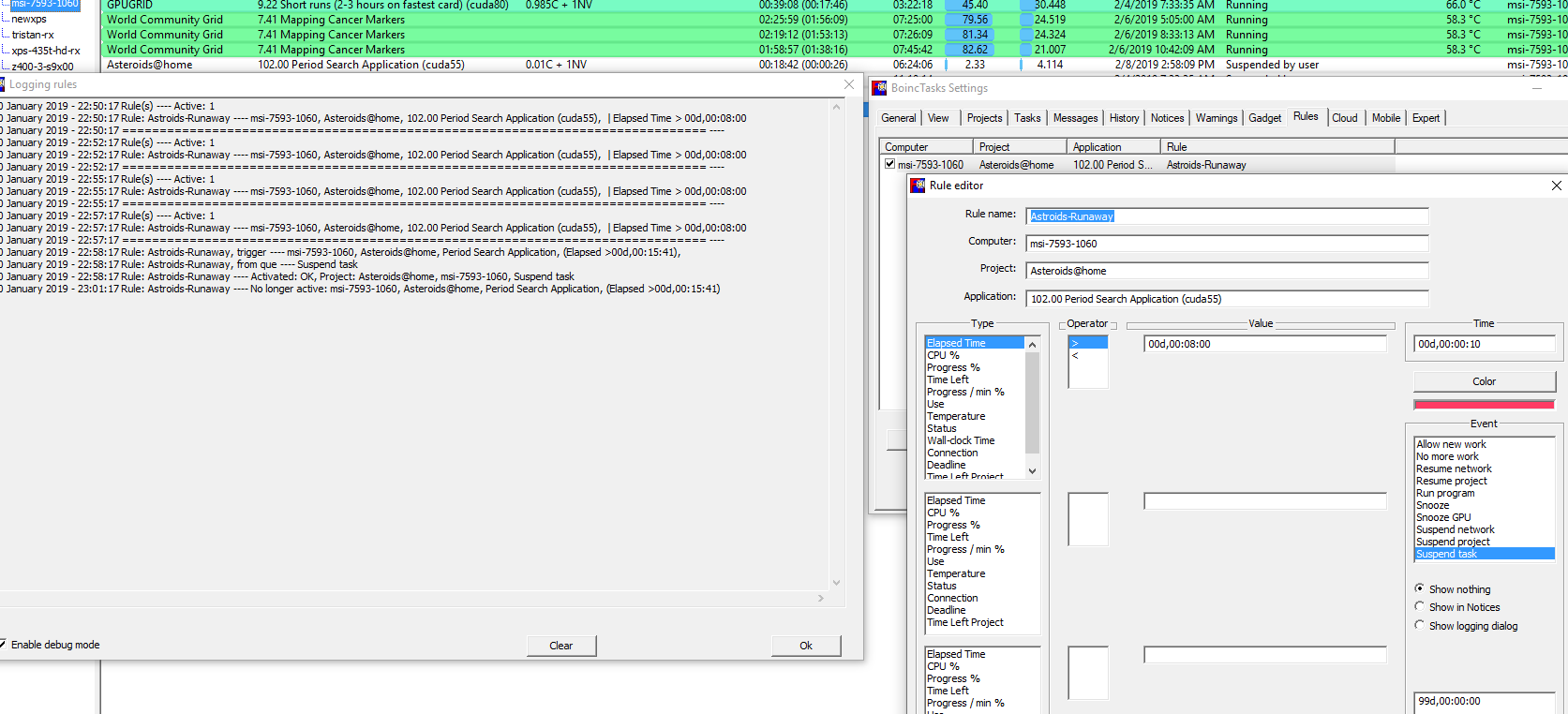
|
|
Send message Joined: 5 Dec 12 Posts: 46 Credit: 9,940,402 RAC: 1,599 |
|
Previous · 1 · 2
Message boards :
Number crunching :
Long running job.
